에서 os 등 선택 후 드라이버 검색 > 결과 460.32 / 455.45
460.32 = cuda 11.2
455.45 = cuda 11.1 을 포함하고있음
455.45 를 선택하여 설치 함
일단 여기까지 성공
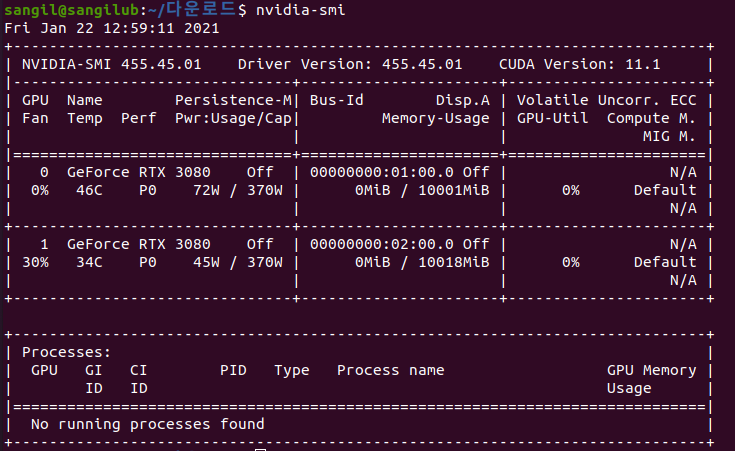
1-2. cuda tool kiㅅ 설치 nvidia 드라이버와 맞는 cuda 를 설치
developer.nvidia.com/cuda-downloads?target_os=Linux
CUDA Toolkit 11.2 Update 1 Downloads
Select Target Platform Click on the green buttons that describe your target platform. Only supported platforms will be shown. By downloading and using the software, you agree to fully comply with the terms and conditions of the CUDA EULA. Operating System
developer.nvidia.com
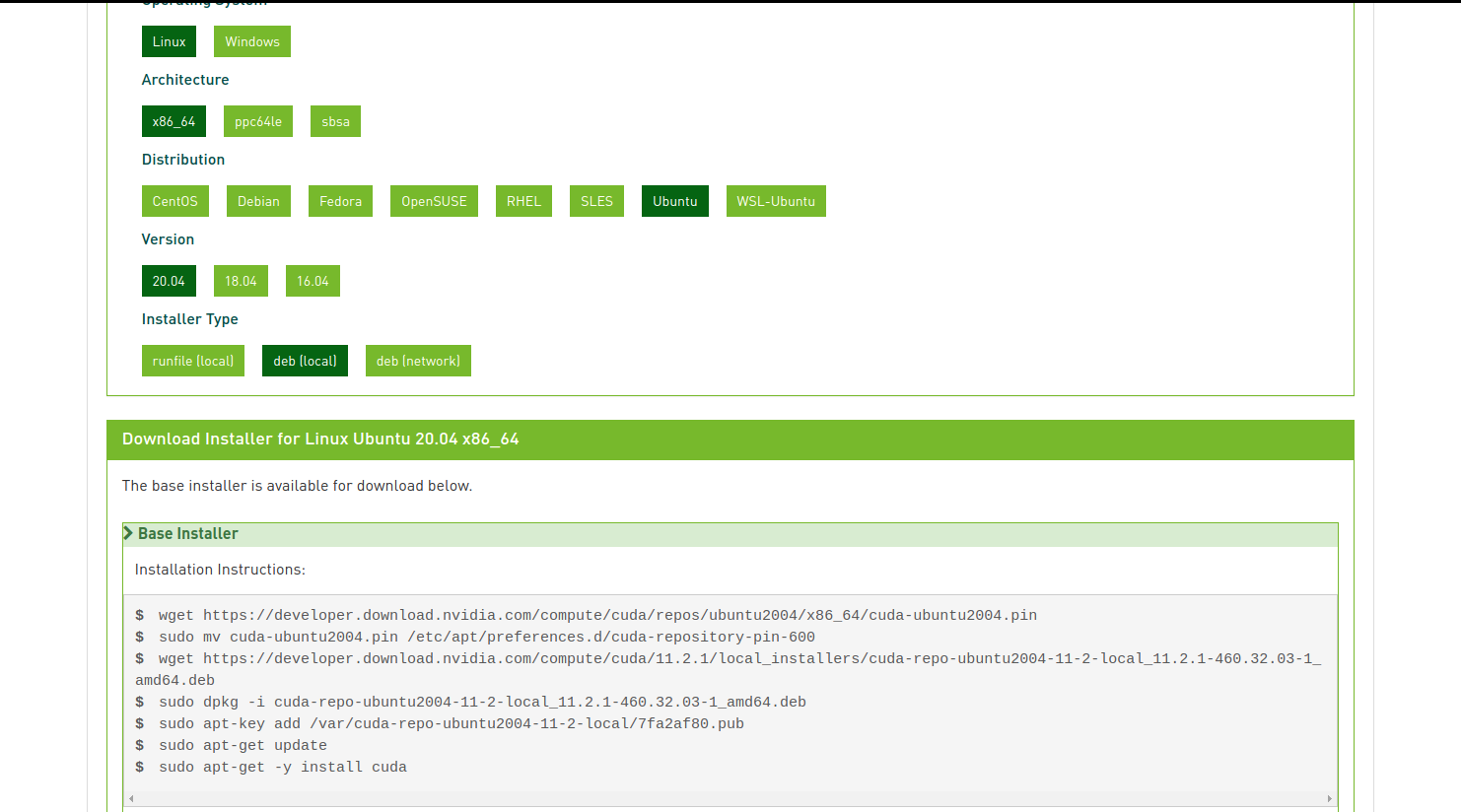
아래 명령어등을 이용하여 환경변수등록 필요!
echo 'export PATH=$PATH:/usr/local/cuda-11.2/bin' >> ~/.bash_profile
echo 'export LD_LIBRARY_PATH=$LD_LIBRARY_PATH:/usr/local/cuda-11.2/lib64' >> ~/.bash_profile
echo 'export CUDADIR=/usr/local/cuda-11.2/' >> ~/.bash_profile
2. cudnn 설치
developer.nvidia.com/rdp/cudnn-download
마찬가지로 위링크 통해 cudnn 설치
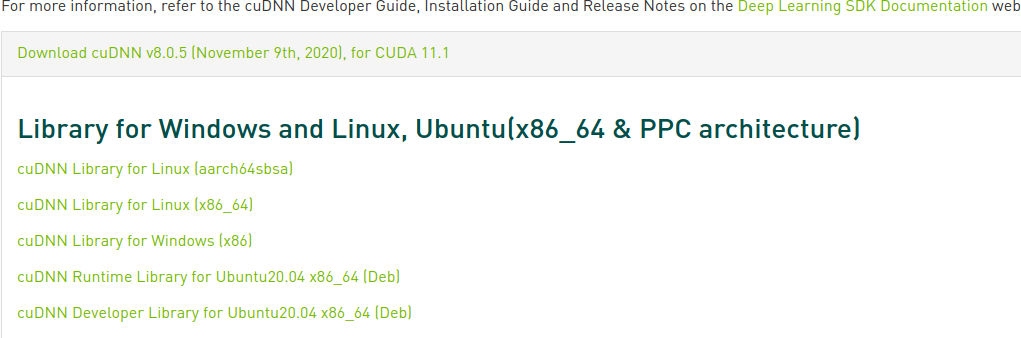
일단 이렇게 많이 뜨는데, Runtime library 로 설치 함//
3. 가상환경설정 virtualenv + pip 조합으로 설정
pycharm 을통해 default viertualenv 를 만들고
source /home/sangil/PycharmProjects/PatchNet/t171/bin/activate
을통해 activate
4.tf2 , torch 등을 설치

pip install 쭉 복사해다가 붙여주면됩니다.
설치완료후
아래 코드를 통해 동작확인 하고 끝!
In [1]: import torch
In [2]: torch.cuda.current_device()
Out[2]: 0
In [3]: torch.cuda.device(0)
Out[3]: <torch.cuda.device at 0x7efce0b03be0>
In [4]: torch.cuda.device_count()
Out[4]: 1
In [5]: torch.cuda.get_device_name(0)
Out[5]: 'GeForce GTX 950M'
In [6]: torch.cuda.is_available()
Out[6]: True
4-2. <Tensorflow2 설치>
tf2 를 설치 해보자
tf2 설치는 간소화되어있다.
pip install tensorflow
오마이갓 여기 리스트 에 확인된바로는
| tensorflow-2.1.0 | 2.7, 3.5-3.7 | GCC 7.3.1 | Bazel 0.27.1 | 7.6 | 10.1 |
이게 마지막 버전이라 TF 설치하기위해선 다운그레이드 해야할판이다 ㅎㅎ
tf2 를사용하려면 1번부터 다시 해서 10.1 cuda 에 맞춰서 설치하면 된다.
www.tensorflow.org/install/source#gpu
소스에서 빌드 | TensorFlow
소스에서 TensorFlow pip 패키지를 빌드하고 Ubuntu Linux 및 macOS에 설치합니다. 명령어는 다른 시스템에도 적용될 수 있지만, Ubuntu 및 macOS용으로만 테스트되었으며 지원됩니다. 참고: 잘 테스트되고
www.tensorflow.org
*solutions for 4-2
결론적으로 rtx3080 이 cuda 11.1 부터 호환되므로 위의 버전지원등의이유로 tf2 를 깔수 없지만
이글을 참고해보면
stackoverflow.com/questions/63978039/is-cuda-11-with-rtx-3080-support-tensorflow-and-keras
1. TF 공식홈페이지엔 직접 cuda 버전을 맞추어서 tf 를 빌드에서 쓰라고한다.
2. 혹은 docker 를사용하여 빌드하면 된다고한다.
hub.docker.com/r/tensorflow/tensorflow/tags/?page=1&ordering=last_updated&name=2.4
Docker Hub
hub.docker.com
pip install tensorflow==2.4.1 버전으로 tf 및 Keras 설치 및 실행 성공 , 다만
cuda 버전이 TF 와 정확히 맞지 않아 memory 관련 warning 이 많이 뜬다.
그게 껄끄럽다면 아래 개발자버전을 이용하여 설치하면 3080 과 잘 호환되는 것을 알 수 있다.
혹은 tf : pip install tf-nightly==2.5.0.dev20210110
을이용하여 tf-nightly 를 이용해도 되는데 nightly 자체가 버그가 많은것으로 알고 있다.
'Machine.Learning' 카테고리의 다른 글
| wandb 와 sweep를 이용한 AutoML (0) | 2023.07.19 |
|---|---|
| tflite model size optimization (0) | 2021.02.26 |
| 머신러닝 족보 ! scikit learn algorithm cheat sheet (0) | 2019.09.04 |
| ML 환경 구축기 (e gpu 와 각종 드라이버 설치) (2) | 2019.04.16 |
| machine Learning Automation (0) | 2019.04.08 |